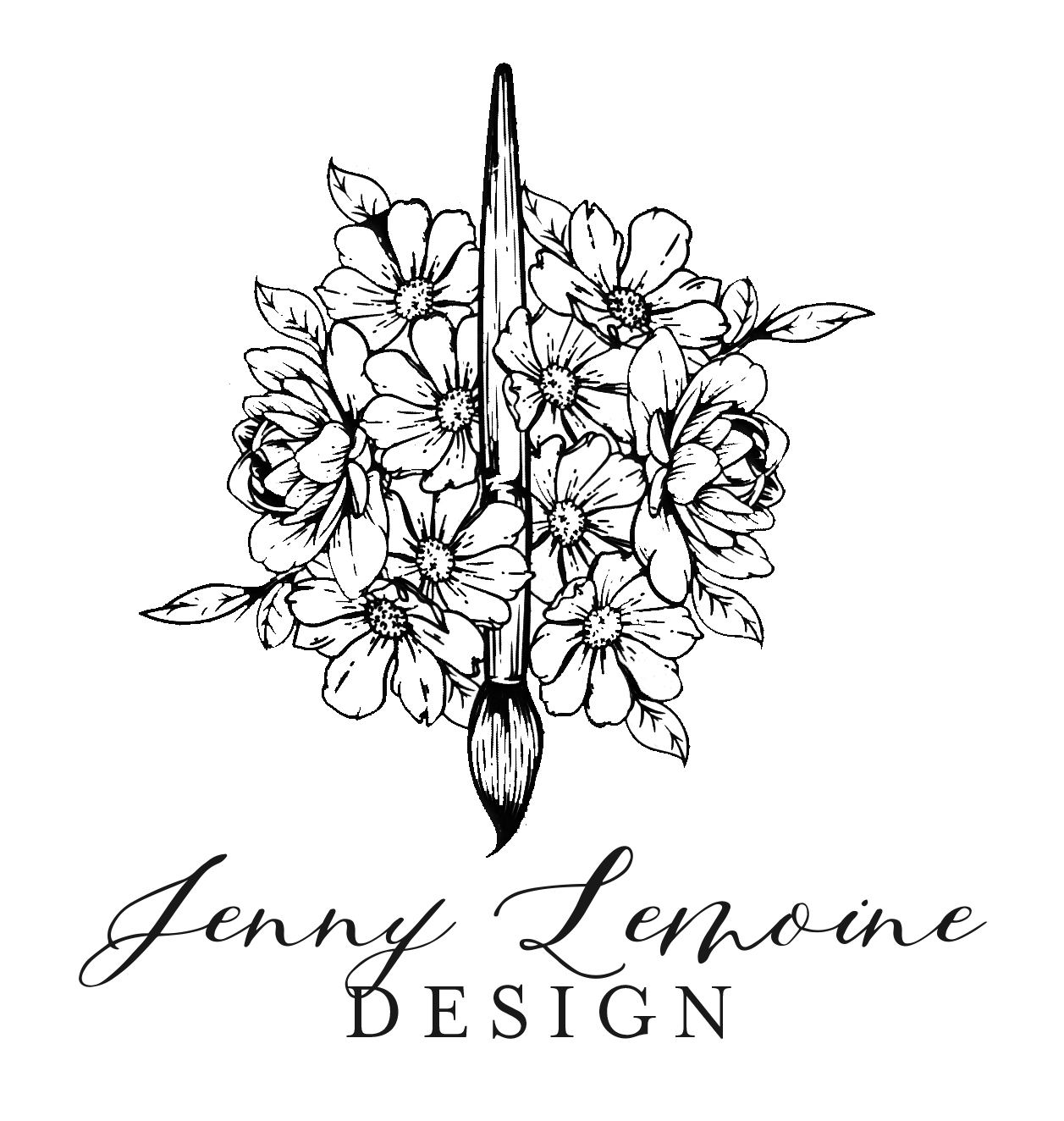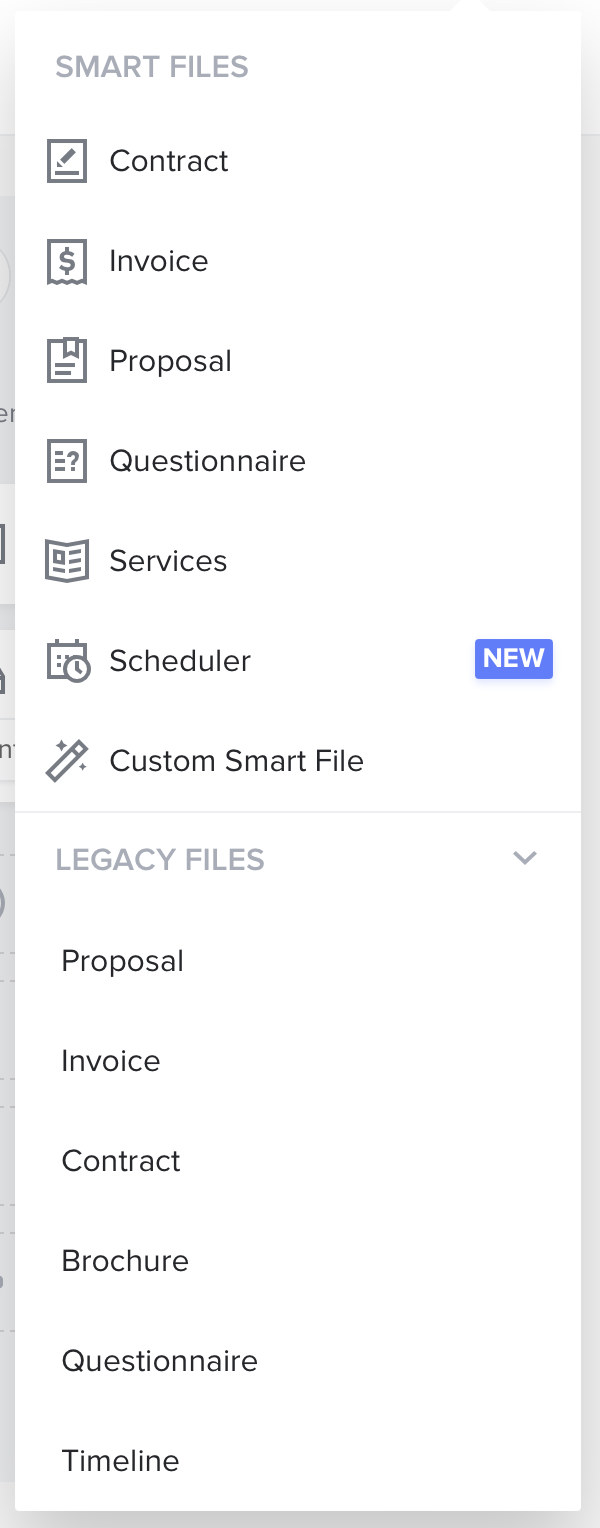Why I love Honeybook
I am so excited to share my new client management system—Honeybook! It has made my life so much easier and more organized lately. I’ll highlight a few of my favorite features and even share a coupon code with you if you would like to join and get 25% off!
Let’s go on a little tour, shall we?
Here for the code?
The Pipeline:
When you log into your account, you will see your pipeline at the top of the page—here you can easily see how many projects you have open and what stage they are in. Once a client pays a deposit or signs a contract, the stage will move down the pipeline. You have the option of archiving projects that are completed or clients who decided not to book—I love this feature, because I only want my active projects on my main page when I log in. You can still access the archived projects if needed, though. This feature alone has helped me stay organized and follow up with clients better.
The Dashboard:
Here’s a look inside the dashboard when you open a project. There are four tabs you will see as the owner: Activity, Files, Payments and Details. You’ll see you can easily see what stage the project is in, the lead source and any notes you’ve added about the project on the right hand side. You can also add multiple people to the workspace, so if your client wants to add their partner or mom you can easily do that and they will have access to everything you send as well.
The Activity tab is a stream of emails you and your client send back and forth—I love that all of the emails are saved in one place and I’m not searching through my inbox to find an email.
The files tab houses all the files you have sent as attachments in emails—-so if you quickly need to see a file you sent or a picture your client sent you for reference, you can find it here instead of searching through the activity tab or emails. You can also send customized proposals, contracts, and proofs from here.
The Payments tab is your client’s invoice—here you can check on payments, payment plan, etc.
The details tab has all the info for your client’s event. For example, your client’s wedding date, location/venue, and other details related to the event. It even has a space for you to jot down some private notes your client won’t see.
Types of Files:
I talked a little about sharing files with clients—here’s a closer look at the types of files you can share with your clients.
Make it stand out
The Smart Files are amazing! Your leads will fill out an inquiry form, and then be placed on your pipeline. From their custom client space, you can add different types of files. My most commonly used files are proposals, questionnaires and custom smart files (to send proofs). Of course, you still have access to the legacy files.
The Proposal:
Once you’ve gathered the project information, you can send a proposal—this includes the contract and services/products offered. The services will generate an invoice and payment plan—choose as many payments as needed! My best advice—get that contract signed EARLY! The proposal makes this step SO easy and quick. You can also choose to send these separately, but I have found that the proposal gets the job done in one step and the client is more likely to sign the contact and make that initial payment in one step.
The Brochure:
Advertise all the services you offer and allow your client to pick and choose which services and quantities they’d like—this will automatically generate a proposal template you can send to the client to collect payment and contract.
Questionnaire:
Create custom forms to send to clients and collect information you need to build their services. I use this to collect information to include on wedding stationery or branding services.
If you decide to go with honeybook, let me know how you like it! I love it and it has changed the way I interact with my clients and has made my life SO much easier.